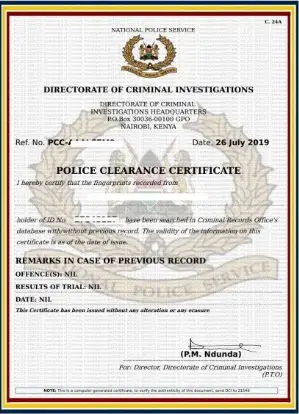Driving is an essential part of our lives, and having a valid driving license is a must for anyone who wants to hit the road legally. If you’re in Kenya, you’re in luck!
The National Transport and Safety Authority (NTSA) has made the process of applying for a smart driving license easier than ever by introducing their online portal called TIMS (Transport Integrated Management Systems).
In this article, we will guide you through the step-by-step process of applying for a smart driving license on the NTSA TIMS Portal.
Why Upgrade to a Smart Driving License?
Before we dive into the application process, let’s take a moment to understand why upgrading to a smart driving license is a great idea. Not only does it meet international standards, but it also comes with several benefits.
The smart driving license is durable, tamper-proof, and has a high level of security features, making it difficult to counterfeit. It also stores your driving history electronically, reducing the risk of data loss or manipulation.
Now, let’s get into the nitty-gritty of applying for your smart driving license.
Preparing for the Application
Ensure You Have E-Citizen Credentials
To start the process, you’ll need to have E-Citizen credentials. If you don’t have them already, you can register on the E-Citizen portal (www.ecitizen.go.ke). This step is essential because you’ll use these credentials to log in to the NTSA TIMS Portal.
Accessing the NTSA TIMS Portal
Once you have your E-Citizen credentials ready, visit the NTSA website at www.ntsa.go.ke. On the website, look for the ‘Online Services’ tab and click on it. This will take you to the NTSA TIMS Portal.
Navigating to the Smart Driving License Application Page
On the TIMS Portal, you’ll see various services offered by NTSA. Look for the ‘Apply for Smart Driving Licence’ option, and click on it. This will kickstart your application process.
The Application Process
Step 1: Fill in the Application Form
Now that you’ve accessed the application page, you’ll be presented with an application form to fill out. This form will require you to provide essential personal information, including your full name, identification number, and contact details. Take your time to ensure that all the information you provide is accurate.
After you’ve filled in your information, the system will prompt you to verify the details you’ve entered. This is your chance to review and correct any errors before moving on.
Step 2: Declaration and Submission
Once you’re satisfied that all your information is correct, it’s time to make a declaration. Tick the declaration box, affirming that the details provided are accurate and true. After this, click on the ‘Submit’ button to send your application.
Payment
Now that you’ve submitted your application, it’s time to pay the application fee. As of now, the fee for a smart driving license is Ksh. 3,050. This fee covers the processing and issuance of your new smart driving license.
Payment Methods
The NTSA TIMS Portal offers convenient payment methods to suit your preferences. You can choose between online payment and bank deposit.
Online payment is the quickest and most convenient option. You can pay using mobile money services like M-Pesa or your credit card. The system will guide you through the steps to complete your payment securely.
Confirming Payment
After you’ve made your payment, it’s crucial to confirm it on the TIMS Portal. This step ensures that your payment is linked to your application, expediting the processing of your smart driving license.
Visiting the Biometric Center
With your application and payment completed, the next step is to visit a biometric center. During this visit, your biometric data will be captured, and your photo will be taken. Here’s what you need to know:
Selecting a Convenient Date
On the TIMS Portal, you’ll be prompted to choose a date for your visit to the biometric center. Pick a date that works for you, but keep in mind that it should be within the timelines set by NTSA.
Preparing the Necessary Documents
Before heading to the biometric center, ensure you have the following documents with you:
- A copy of your ID or passport.
- Proof of payment (if you made a bank deposit, ensure you have the receipt).
What to Expect During the Biometric Process
When you arrive at the biometric center on your selected date, be prepared for a straightforward process. You’ll undergo fingerprinting, have your photo taken, and your signature captured electronically. It’s a quick and hassle-free procedure.
Location and Directions to the Biometric Center
NTSA has set up biometric centers in various locations for your convenience. You can find information about the nearest center, including its address and contact details, on the TIMS Portal.
Await SMS Notification
After completing the biometric process, all that’s left to do is wait. NTSA estimates that the processing of your smart driving license will take approximately 5 working days. During this time, NTSA will review your application and ensure all the necessary checks are completed.
Once your smart driving license is ready, you’ll receive an SMS notification on the mobile number you provided during the application process. This message will contain instructions on how and where to collect your new smart driving license.
Conclusion
In conclusion, applying for a smart driving license on the NTSA TIMS Portal is a straightforward and convenient process. By following the steps outlined in this guide, you can upgrade your old driving license to a modern, secure, and durable smart driving license.
Not only does the smart driving license meet international standards, but it also offers added security features and electronic record-keeping, making it a valuable asset for any Kenyan driver.
So, don’t wait any longer. Head over to the NTSA TIMS Portal, follow these steps, and soon you’ll be holding your new smart driving license in your hands, ready to hit the road with confidence. Safe driving!