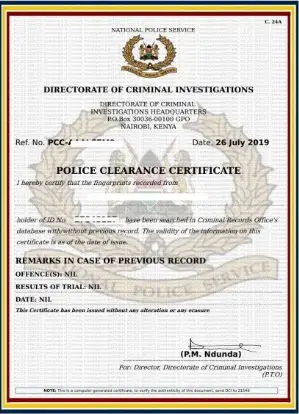If you’ve ever found yourself anxiously waiting for your vehicle’s registration to be processed, you know how important it is to keep tabs on the status.
Fortunately, the National Transport and Safety Authority (NTSA) in Kenya has made it easier than ever to do just that through their Transport Integrated Management System (TIMS).
In this article, we’ll walk you through the process of checking your vehicle registration status on NTSA TIMS, step by step.
Why It Matters
Let me share a personal story. A while back, I was eagerly waiting for my car’s registration to be completed. I had big plans for a road trip, and I needed my vehicle to be fully compliant. Weeks went by, and I heard nothing.
When I finally decided to check the status, I discovered a minor issue with my application that had delayed the process. If I hadn’t checked, I might have run into legal trouble during my trip.
That’s why monitoring your registration status is essential—it can save you from headaches down the road.
Accessing NTSA TIMS
Before we dive into checking your vehicle registration status, you need to access the NTSA TIMS portal. Here’s how:
Step 1: Visit www.ntsa.go.ke
Open your web browser and head to www.ntsa.go.ke. It’s the official website of the NTSA, where you’ll find a wealth of information and services related to transportation in Kenya.
Step 2: Select the Preferred Service Portal
Once on the NTSA website, you’ll notice various service portals. Choose the one that best suits your needs. In most cases, you’ll want to select the TIMS portal, which stands for Transport Integrated Management System.
Step 3: Login to TIMS Account
Now, log in to your TIMS account. If you haven’t created one yet, you’ll need to do so. This typically involves providing your personal details and creating a secure password.
Navigating to Vehicle Registration
With your TIMS account ready, it’s time to navigate to the vehicle registration section:
Step 4: Click on the Vehicle Registration Menu
Once logged in, you’ll be greeted by the TIMS dashboard. Look for the “Vehicle Registration” option in the menu and give it a click. This is where you’ll find all the information related to your vehicle’s registration.
Step 5: Go to View Pending Applications
After clicking on “Vehicle Registration,” you’ll see a list of options. To check the status of your application, select “View Pending Applications.” This is where you’ll find the current status of your registration request.
Step 6: Click NEXT
Now, click on “NEXT.” This action will lead you to the page where you can view the status of your application. It’s like opening a letter to find out what’s inside.
Checking Vehicle Registration Status
Finally, we’ve arrived at the moment of truth—checking your vehicle registration status:
Step 7: Locate the Process Instance Status
On the top right-hand side of the page, you’ll spot the “Process Instance Status.” This is the indicator you’re looking for. It will tell you whether your application is still pending, in progress, or completed.
What the Status Means
The status you see can be one of the following:
- Pending: This means your application is still in the queue, waiting to be processed. It’s like waiting in line at your favorite ice cream shop.
- In Progress: Your application is being actively worked on by the NTSA. Think of it as the ice cream maker churning your favorite flavor.
- Completed: Good news! Your vehicle registration process is done and dusted. You’re now ready to hit the road legally.
By checking this status, you can get a clear picture of where your application stands and plan accordingly. If your status has been “Pending” for an extended period, it might be worth following up with the NTSA to ensure there are no hiccups.
Benefits of Checking Vehicle Registration Status
Checking your vehicle registration status isn’t just a casual step; it comes with some noteworthy advantages:
Ensuring the Registration Process Is on Track
As my earlier story illustrated, monitoring your registration status is like keeping an eye on the progress bar of an important download. It helps you ensure that everything is on track and moving smoothly.
Avoiding Legal Issues and Penalties
Imagine driving around with an expired registration without even knowing it. Yikes! Checking your status can prevent such mishaps and save you from hefty fines and legal troubles.
Confirming Ownership Details and Compliance
It’s also an excellent way to verify that your vehicle’s ownership details match what you submitted during registration. This can be crucial for selling or transferring ownership in the future.
I remember a friend who bought a used car and didn’t check its registration status. It turned out that the vehicle had pending fines from the previous owner. Checking the status beforehand could have saved him a lot of trouble.
Troubleshooting Common Issues
While the process of checking your vehicle registration status on NTSA TIMS is relatively straightforward, you may encounter some common issues. Let’s address them:
Addressing Login Problems
If you’re having trouble logging in, double-check your username and password. Make sure your credentials are correct and that the CAPS LOCK key isn’t playing tricks on you. If you forget your password, there’s usually a “Forgot Password” option to reset it.
Handling Technical Glitches
Technology can be finicky at times. If you encounter technical glitches or errors on the NTSA TIMS website, don’t panic. It could be a temporary issue. Try refreshing the page, clearing your browser cache, or using a different web browser.
Contacting NTSA Support for Assistance
If all else fails, don’t hesitate to reach out to NTSA customer support. They’re there to help you. They can assist with technical issues, provide guidance on navigating the website, and answer any questions you may have.
Conclusion
In conclusion, checking your vehicle registration status on NTSA TIMS is a smart move for any vehicle owner. It ensures that your registration process is on track, helps you avoid legal issues and penalties, and confirms your ownership details and compliance.
Remember, my friend, the road to successful vehicle registration is just a few clicks away on the NTSA TIMS portal. By following these steps and staying informed about your registration status, you’ll be well-prepared for your next adventure on the open road.
So, why wait? Log in to your TIMS account today and check that status. Safe travels!