TIMS platform is the online vehicle and drivers register maintained by NTSA on behalf of the Kenyan Government. For you to access the platform, you need to be registered. Here is a quick guide on how to register for NTSA TIMS account. You will need the TIMS account to register motor vehicle, transfer vehicles, apply for smart DL and renewal of the licenses among a host of other services.
To access the account, follow this steps.
Step 1: Open the NTSA TIMS portal using this link https://tims.ntsa.go.ke/
Step 2: Ensure you check in the login method that you used to register the account with i.e ID number, Alien ID number, Diplomatic ID number, user name or certificate of incorporation.
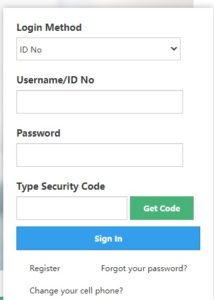
Step 3: Fill in the details; In No or User name, password and then click get code. You will get a 6 digit authorization code to the mobile phone you registered with.
Step 4: Enter the code and click login to access your account.
See also:
- Top 10 Distillers In Kenya
- Huduma Centre Near Me
- How To Book Huduma Centre Appointment?
- 10 Most Affordable Cars in Kenya
- How To Buy Faiba 4G+ Data Using Mpesa
- How To Pay Electricity Bills Via M-PESA
- How To Pay Safaricom Postpay Bill
- Guide To Check Driving License Validity In Kenya
- How To Apply for NTSA Smart Driving License
- How To Create NTSA TIMS Account
- What is NTSA TIMS?
- How to buy airtime with Fuliza?
Conclusion:
It is easy to login into NTSA TIMS account as long as the you have password and access to the phone that you registered the TIMS account with to get the code that will be sent.




